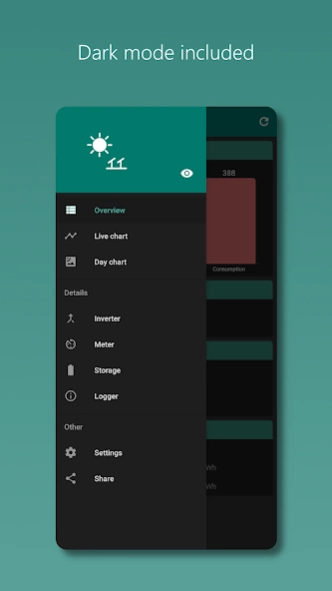Photovoltaic Monitor
Free Version
Publisher Description
Photovoltaic Monitor - Requests, prepares and presents data directly from your Fronius inverter.
This app requests, prepares and presents data directly from your supported Fronius inverter.
No registration, no login! Install the app and get started.
The app works independently of the solar.web. The data is retrieved directly from your inverter. A connection to the same network as your inverter is required.
Features:
- Easy to use setup wizard
- Real time data about current power sources (Photovoltaic, Grid and Battery pack)
- Real time data about your energy use (Own consumption, Grid feed, Battery charge and Ohmpilot)
- Many details for inverter, meter, storage and datalogger are provided
- History power generation statics (Today, Year, All-time)
- Customizable visualization
- Live chart of real time production, consumption, Grid feed and Grid purchases
- Day chart to analyze production of any day in history
- Auto update function
- Supports multiple inverters
- Optional full screen mode for smaller displays
- Supports Android 4+
- Completely free
Supported models:
- Fronius Galvo (Fully compatible)
- Fronius Symo (Fully compatible)
- Fronius Symo Hybrid (Fully compatible)
- Fronius Primo (Fully compatible)
- Fronius Eco (Fully compatible)
- Fronius GEN24 (Some functions are not available)
A software update may be necessary to use all functions.
Improvement suggestions are welcome. The app can also be translated into your language. If you are interested, please contact me at info@conena.com
About Photovoltaic Monitor
Photovoltaic Monitor is a free app for Android published in the Personal Interest list of apps, part of Home & Hobby.
The company that develops Photovoltaic Monitor is Conena. The latest version released by its developer is 1.0.
To install Photovoltaic Monitor on your Android device, just click the green Continue To App button above to start the installation process. The app is listed on our website since 2024-04-14 and was downloaded 3 times. We have already checked if the download link is safe, however for your own protection we recommend that you scan the downloaded app with your antivirus. Your antivirus may detect the Photovoltaic Monitor as malware as malware if the download link to com.conena.fpm is broken.
How to install Photovoltaic Monitor on your Android device:
- Click on the Continue To App button on our website. This will redirect you to Google Play.
- Once the Photovoltaic Monitor is shown in the Google Play listing of your Android device, you can start its download and installation. Tap on the Install button located below the search bar and to the right of the app icon.
- A pop-up window with the permissions required by Photovoltaic Monitor will be shown. Click on Accept to continue the process.
- Photovoltaic Monitor will be downloaded onto your device, displaying a progress. Once the download completes, the installation will start and you'll get a notification after the installation is finished.